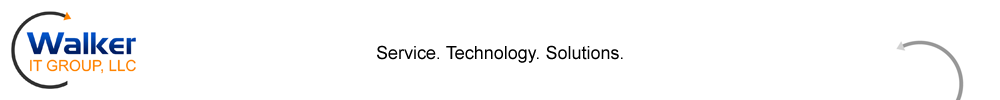We recently had a client who was looking to implement Exchange 2010 personal archives. For those that aren’t familiar with the feature, personal archives are essentially a second mailbox associated to a user’s primary mailbox. By creating a personal archive, companies can potentially get away from PST files for archiving of old mail. The personal archive can be stored on a different mailbox database, and isn’t cached if you’re running in cached mode. Nifty.
Of course it’s pretty well known that Microsoft requires a premium Exchange CAL to use Personal Archives, and that you also must be running the Enterprise Edition of Exchange Server 2010. Fair enough, even though I think personal archives is a feature that every company small or large can really benefit from and should be something Microsoft is pushing harder. What ends up being a confusing topic is what version of Outlook is needed to access the personal archive, and this is where our client ran into snags.