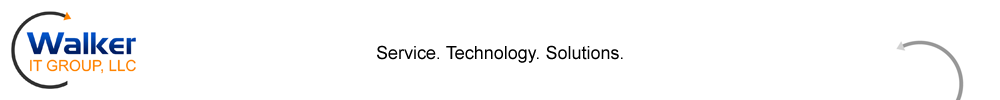Wireless Network Design Tips
As we’ve helped clients deploy high-quality wireless networks, we thought we’d compile a list of some of the top tips to ensure consistent performance and security:
1) Disable 802.11a and b where possible, consider turning off 802.11g: There are scant few devices that only support the old “A” and “B” standards still in use. Most wireless networks are still setup to be backwards compatible with these devices. Consider turning off support for these old standards. The “G” standard is also a candidate, but that depends more on what kinds of client devices you allow on your network.
2) Disable low mandatory data rates: Related to the old standards, most default wireless configurations specify low mandatory data rates, such as 1mbps. What many don’t realize is that many wireless implementations send all control and management frames at the lowest mandatory data rate, while multicast packets are sent at the highest mandatory data rate. Simply setting the lowest mandatory data rate at something reasonable like 12mbps can drastically increase your performance since the management and control traffic can now clear the air faster.
3) Only invest in dual-band/dual-radio Access Points – right now the 2.4ghz spectrum is crowded, with only three non-overlapping channels available. The 5ghz space has a lot more room and available channel space. Supporting both will allow your clients that support the 5ghz band to take advantage of it. Of course the higher the frequency the lower the effective coverage, which means in the real world that you may need a few more access points. The ability to shunt your clients that can support it over to what it a relatively wide-open radio frequency will pay for itself quickly by way of increased performance and better capacity for growth.
4) Use WPA2-Enterprise for the best possible security – Tying your user login and password infrastructure in with wireless access gives any company a great deal of flexibility in keeping their network secure. You no longer need to distribute a Pre-Shared Key (PSK) to users. If an employee leaves you can immediately disable their access to the wireless network without affecting anyone else. Coupled with Active Directory you can easily grant wireless access to computer accounts that are members of the domain, avoiding the need to grant access to user accounts altogether. There isn’t a lot of overhead for a WPA2-Enterprise setup, but it does require thinking through RADIUS server and Certificate Authority considerations. If you absolutely must do WPA2-Personal with a PSK, make sure the PSK is at least 16 characters or more and have plans in place to deal with changing the key on all devices that use it should the need arise.
5) Think Big – The major vendors have all come out with some great tools to help you control the radio space. Application Visibility and Control allows you to see what types of applications are being used over wireless, such as video streaming, email, VoIP, etc. You can then decide what traffic you wish to disallow or, with a properly designed Quality of Service (QoS) map, mark as either a lower or higher priority over other traffic. Guest networks allow to you have an easy way to place visiting sales professionals, consultants, or other third parties Internet access without connecting them to your corporate network and exposing your own systems. Take advantage of these features to ensure a reliable experience for your users.
6) Controller-based or controller-less: This is one of the big debates among wireless right now: should you go with a controller-based system (where a central device manages and coordinates the APs and their traffic) or a controller-less system (where each AP may pull a configuration from a central source but handles the traffic of its connected clients directly) for your network? There are benefits and side effects of each, but here’s what most of the vendors leave out: the right solution for you largely depends on HOW your underlying wired network infrastructure is laid out. The control available with a controller-based system is a nice benefit, and if your backbone is robust can be a great fit. In a network that consists of many standard-grade interswitch connections then a controller-less solution might be the better choice. Some vendors also offer the ability for a hybrid approach. The point here is that it’s important to not overlook the relationship between the wired network and your wireless solution.
7) Location, Location, Location: The placement of the access points can influence the performance of the wireless network. Construction materials in the building can absorb or reflect radio waves. Interference from microwaves, wireless camera systems, even the WiFi systems of an adjacent business can also have an impact. It’s possible to get a good signal through trial and error, but a professional site survey can provide a solid understanding of where access points should go.
As part of our commitment to helping our clients get the best performance of their information technology, we’re pleased to offer a full range of wireless network assistance. From design and troubleshooting, we’re ready to assist you. We can provide a professional site survey quickly, depending on the size of the area you’d like to cover with WiFi. Click here for a detailed description of our Wireless Survey Offering, or contact us for more information!