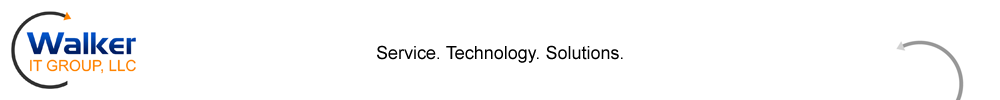The articles from Microsoft are all over the place with this one, but the correct syntax to add multiple servers as valid time sources to the PDC emulator is shown below. I typically use the pool servers in the US area of ntp.org, but feel free to substitute as needed.
w32tm /config /manualpeerlist:“0.us.pool.ntp.org 1.us.pool.ntp.org 2.us.pool.ntp.org 3.us.pool.ntp.org”,0×8 /syncfromflags:MANUAL /reliable:yes
Note that the begin quotation mark goes before the list of server addresses, but NOT the colon after /manualpeerlist. I’ve bolded the quoation marks in question to highlight them. This is the piece that many websites show incorrectly.
We recently had a client who was looking to implement Exchange 2010 personal archives. For those that aren’t familiar with the feature, personal archives are essentially a second mailbox associated to a user’s primary mailbox. By creating a personal archive, companies can potentially get away from PST files for archiving of old mail. The personal archive can be stored on a different mailbox database, and isn’t cached if you’re running in cached mode. Nifty.
Of course it’s pretty well known that Microsoft requires a premium Exchange CAL to use Personal Archives, and that you also must be running the Enterprise Edition of Exchange Server 2010. Fair enough, even though I think personal archives is a feature that every company small or large can really benefit from and should be something Microsoft is pushing harder. What ends up being a confusing topic is what version of Outlook is needed to access the personal archive, and this is where our client ran into snags.
Read the rest of this entry »
In my travels recently (which explains the paucity of blog entries) I have noticed a lot of organizations seem to be struggling with Microsoft’s Key Management Services (KMS). Today I’ll briefly cover the technology and how it can help your business.
What is it?
Microsoft KMS is a service that companies who have volume licensing agreements for their Microsoft Products can activate installed copies of their software.
What’s covered?
As of this writing, KMS covers all volume licensing editions of Windows Server 2008, Windows Server 2008 R2, Windows Vista, Windows 7, and Office 2010.
Read the rest of this entry »