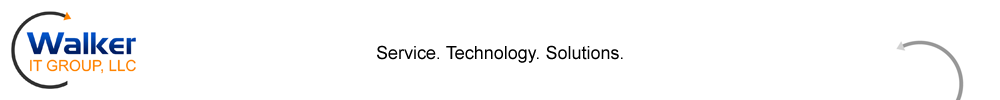Understanding Exchange 2010 Personal Archive Requirements
We recently had a client who was looking to implement Exchange 2010 personal archives. For those that aren’t familiar with the feature, personal archives are essentially a second mailbox associated to a user’s primary mailbox. By creating a personal archive, companies can potentially get away from PST files for archiving of old mail. The personal archive can be stored on a different mailbox database, and isn’t cached if you’re running in cached mode. Nifty.
Of course it’s pretty well known that Microsoft requires a premium Exchange CAL to use Personal Archives, and that you also must be running the Enterprise Edition of Exchange Server 2010. Fair enough, even though I think personal archives is a feature that every company small or large can really benefit from and should be something Microsoft is pushing harder. What ends up being a confusing topic is what version of Outlook is needed to access the personal archive, and this is where our client ran into snags.
Microsoft has until recently been very confusing on the topic. Until the 17th of March, this page included the following text:
“Personal Archive is available only when you use Outlook 2010 as part of Microsoft Office Professional 2010 or Microsoft Office Professional Plus 2010 with a volume license.”
As of last week that sentence has been removed and replaced with a link to this page, which spells out the licensing requirements. To summarize, according to this you need to be running a volume licensing version of Office Professional or a stand-alone retail license of Outlook to access the personal archives. Which brings me to my client’s situation – they prefer to purchase Office with their PC purchase, which Microsoft of course encourages through the Product Key Card add-on that comes pre-installed, just purchase a code for the version you want and it’s unlocked. Unfortunately, there is NO Office Bundle that they can buy this way that will let them access personal archives. It’s either volume licensing or stand-alone editions of Outlook. (Note: versions of Outlook 2007 can also access Personal Archives with a recent patch, but that is beyond the scope of this discussion)
So kudos to Microsoft for getting their act and language together around what version can do what. We have to give them a big raspberry though for leaving the retail market pretty much high and dry when it comes to a version of Office that can be bundled with a new PC purchase that supports Personal Archives. We also have the give them another shake of the head for parsing the features of Exchange and Outlook so much that you need an advanced degree in confusing marketing to figure it out. So not only do you need Exchange Enterprise, and a Premium CAL for Personal Archives, you now also need a volume license edition of Outlook to do the job. This is the type of stuff that drives customers crazy.
To be fair, in Exchange 2010 Personal Archives can also be accessed through the Outlook Web App, but we think this leads to an inconsistent experience for the users. Here’s hoping that Microsoft finally wakes up and realizes the companies that pay top-dollar for the retail version of Office Professional deserve the same feature set as a volume license buyer.
Finally, in a separate but related topic, there is a lot of bad information out on the Internet around what you need to be able to import PSTs into someone’s mailbox or personal archive in Exchange 2010. I’ve seen blog posts that say you must have Outlook installed, that it must be a mailbox server, etc. As of Exchange 2010 Service Pack 1, NONE OF THAT IS TRUE.
To be able to import PSTs into an Exchange Mailbox for Personal Archive, all you need are the Exchange Management Toools. That’s it.
Happy messaging everyone!